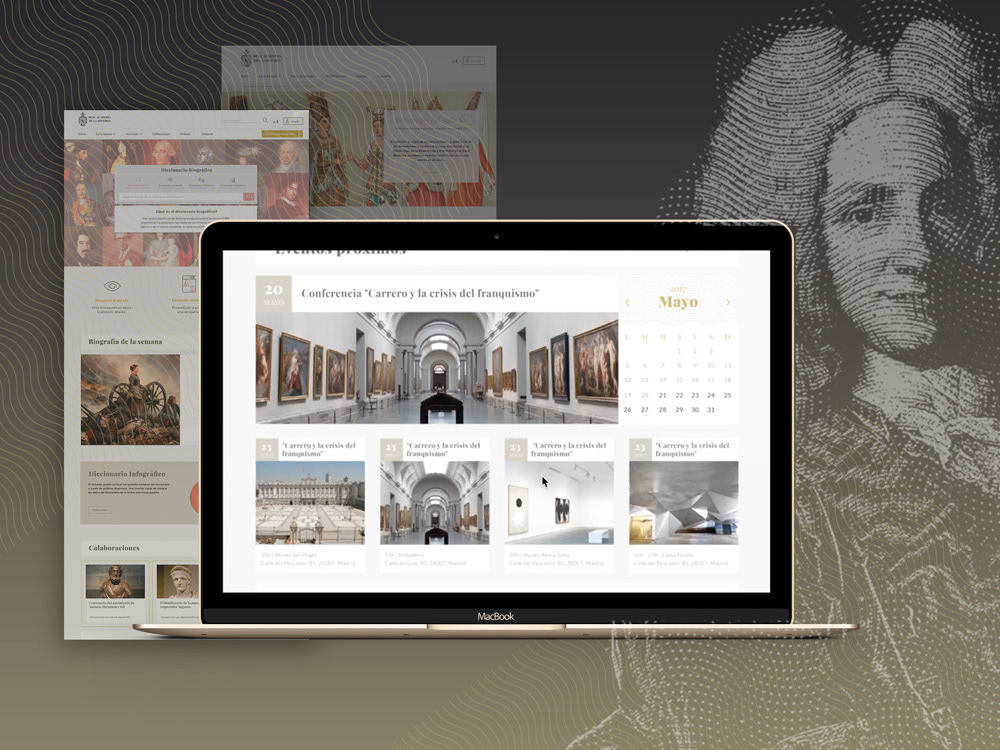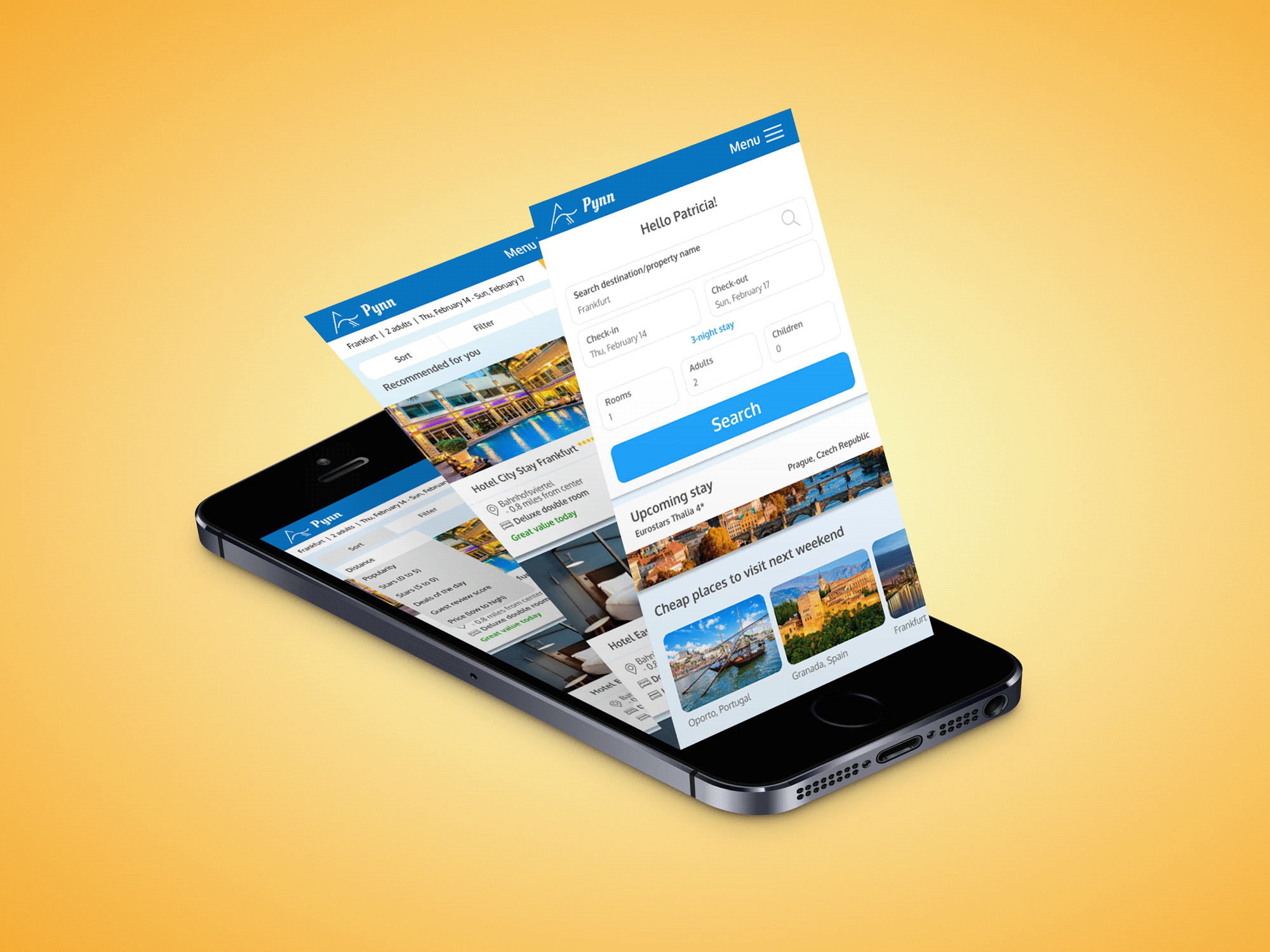Being AGILE with Rapid Prototyping
What are the company values?
Curatio develops healthcare apps that focus on 3 main pillars: social, content and health tracking. We learned from interviewing users that they come to the app looking for health content, and stayed for the people they meet. Besides bringing patient communities together, the company's north star is having irrefutable proof that the app drives health outcomes.
What does it take to move forward with a decision?
The app has a certain level of complexity to it because, even though we value users first, we also needed to accommodate clients' needs and still make it work. Sometimes, we had to make big decisions like replacing a feature entirely for all apps, which meant informing all clients, get approval from PAAB (Pharmaceutical Advertising Advisory Board), consulting our privacy expert, analyze tech debt, and make sure we had human resources.
After all approvals, or even during the lengthy process, we would already be moving forward with the first phase. As we worked in AGILE, we were used to iterate on the go.
After all approvals, or even during the lengthy process, we would already be moving forward with the first phase. As we worked in AGILE, we were used to iterate on the go.
As a UX & UI Designer, my job was...
To understand where the app could be improved and help making that happen. For that, we had constant and different feedback channels such as surveys, user interviews, in-app chat, and forums. The product and UX team gathered all internal and external feedback in one place and reviewed it weekly.
Based on the feedback we already had in regards to the current app state, the UX team decided to use the Rapid Prototyping technique to get quick feedback on brand new concepts.
Based on the feedback we already had in regards to the current app state, the UX team decided to use the Rapid Prototyping technique to get quick feedback on brand new concepts.
What is rapid prototyping?
✏ Rapid prototyping consists in quickly sketching, mocking up or prototyping some conceptual ideas for your product. It doesn't need to be perfect, doesn't even need to follow your usual guidelines or information architecture because what we want is to understand the interest around a concept.
How was the process?
✏ We scheduled some user interviews to walk them through some concepts.
✏ Besides getting feedback on the concepts and some great ideas to improve it, you also get to learn more about the users' health journeys, so it's a win-win.
✏ Besides getting feedback on the concepts and some great ideas to improve it, you also get to learn more about the users' health journeys, so it's a win-win.
Strategy
👉 The Product Owner decided what concept needed immediate attention: a new content section with new formats.
👉 The app already had a content section with curated programs and surveys. Users complimented programs content quite often, but the content itself was too minimal. That said, I started to work on designs for a new content section. It's worth mentioning that the concept was idealized by the other UX Designer in the team, however I designed the mockups and prototypes.
👉 Part of this strategy included hiring a specialized team to produce health content for all our apps, which created the need for us to improve that section of the app in terms of UX and UI.
👉 The app already had a content section with curated programs and surveys. Users complimented programs content quite often, but the content itself was too minimal. That said, I started to work on designs for a new content section. It's worth mentioning that the concept was idealized by the other UX Designer in the team, however I designed the mockups and prototypes.
👉 Part of this strategy included hiring a specialized team to produce health content for all our apps, which created the need for us to improve that section of the app in terms of UX and UI.
How did it look before?
There was only one format to share content with our users, which we called "Programs". Those programs consisted on a number of steps that were presented like feed posts, where people could like and comment on. It lacked gamification in it and it was not visually appealing as this was designed to reduce development time.
What changed?
👉 We decided to have different types of health content: series (series of steps), video, polls, audio, articles and surveys, and a more appealing way to present it visually.
👉 We added some gamification to it with karma score, which was something that the app already had for other social actions like liking or commenting on a post. For every content piece the users read, we would give them karma score. The karma score didn't have a valuable meaning just yet, but that was a different project for later in the roadmap.
👉 We also added social proof to this concept to influence people to tap on the content piece like helpfulness buttons and number of views.
👉 We added some gamification to it with karma score, which was something that the app already had for other social actions like liking or commenting on a post. For every content piece the users read, we would give them karma score. The karma score didn't have a valuable meaning just yet, but that was a different project for later in the roadmap.
👉 We also added social proof to this concept to influence people to tap on the content piece like helpfulness buttons and number of views.
How was the UI process?
👉 As we already had the sketches, wireframes and user flows of the chosen concept, I moved very quickly to the mockup phase. I designed the mockups and created the user flows in Figma.
👉 I scheduled UX & UI feedback meetings to get a sense of what other stakeholders think of it, and also understand if there was something I could/couldn't do. After a few discussions about how the logic of this content would work like notification levels and audio content, I was ready to iterate.
👉 When the mockups were finalized, I created an unmoderated usability test in Useberry and sent it to some users. Most people were able to complete the tasks with no big issues, except for one user that had technical issues. On the series design, I noticed some confusion on how to get to the next step and understanding what steps were locked. That information was incredibly helpful for me to redesign that layout and make that interaction more obvious.
👉 I scheduled UX & UI feedback meetings to get a sense of what other stakeholders think of it, and also understand if there was something I could/couldn't do. After a few discussions about how the logic of this content would work like notification levels and audio content, I was ready to iterate.
👉 When the mockups were finalized, I created an unmoderated usability test in Useberry and sent it to some users. Most people were able to complete the tasks with no big issues, except for one user that had technical issues. On the series design, I noticed some confusion on how to get to the next step and understanding what steps were locked. That information was incredibly helpful for me to redesign that layout and make that interaction more obvious.
How do you prepare your handoff?
👉 Most of my handoff is in Figma with notes next to the screens, and clear flows. The product manager also writes the user story in the Jira card along with a very detailed description of how a certain screen should work.
👉 We also have meetings to talk about the cards and clarify any doubts the developers might have.
👉 I created a design system, so most of the elements used in the design can also be found in the design system. Notes on different component states are always present in the design file or in the design system.
👉 It's important to say that these designs had to be phased out for us to move quickly with the MVP and test it fast. I reflected the different phases in Figma.
👉 We also have meetings to talk about the cards and clarify any doubts the developers might have.
👉 I created a design system, so most of the elements used in the design can also be found in the design system. Notes on different component states are always present in the design file or in the design system.
👉 It's important to say that these designs had to be phased out for us to move quickly with the MVP and test it fast. I reflected the different phases in Figma.